Oracle has released a new SampleApp (V107) for use with the 11.1.1.5 verison of OBIEE. It is available now from the OBIEE Sample Site.
There are a great number of examples that expanded the previous sample application and has highlighted many of the new features of the 11.1.1.5 release. Of particular note is the fact that this release includes not only the install files to install on your own server but also an Oracle VirtualBox VM Image. The Linux Virtual Machine includes Oracle Database 11.2.0.2 EE with OLAP and Datamining installed, Oracle Essbase, TimesTen, APEX and JDeveloper. This is perfect for companies who want to “Kick the Tires” and see how OBIEE works. The samples provide an excellent set of examples that can be used throughout your own implementations.
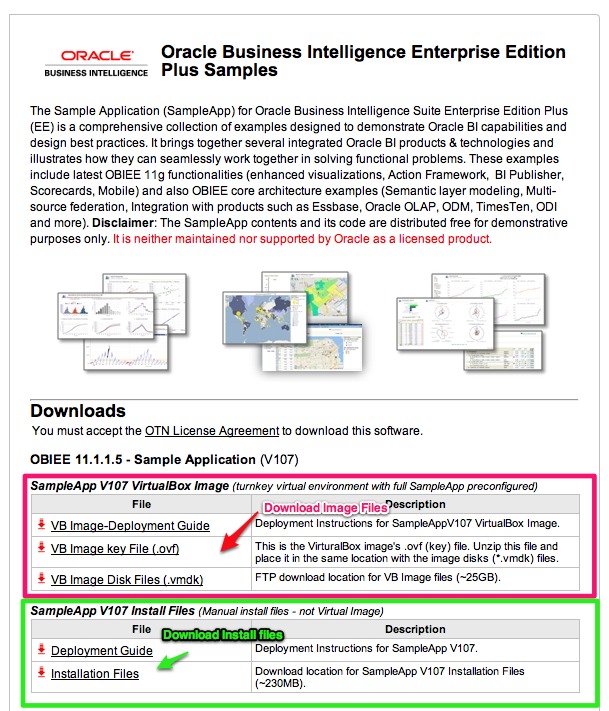
It should be noted that the Virtual Machine is only a 32bit implementation and requires a machine with at least 4GB of RAM, best with 6-8GB. If you can give it 3.5GB of RAM it does run nicely for single user Demo purposes. It does require about 25GB to download and another 25GB to build the VM. I have also been able to convert the image to VMWare which runs a little bit faster. If anyone wants information on how to do that let me know. Of course, downloading the install files allows you to install on your server, a 64-bit implementation is recommended. Having this SampleApp in either form makes it possible to share the examples with everyone in the organization.
Looking at the General Index, you can see the list of examples has expanded to include many new areas and there are at least 2-4 times more examples for each of the previous sample areas.
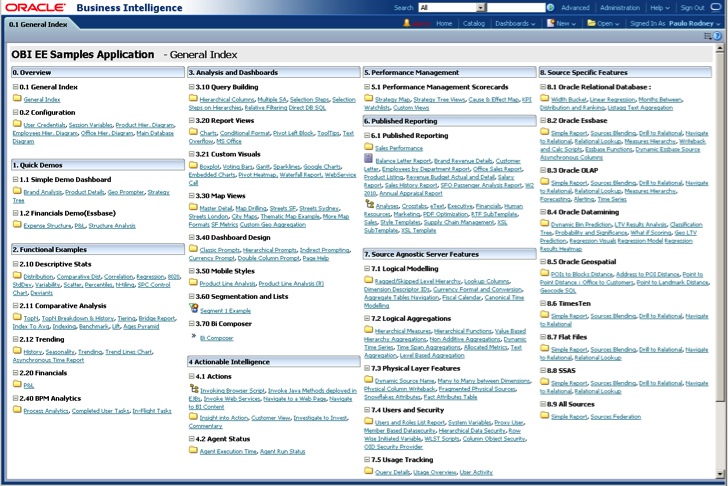
Many new examples include Trend analysis, BPM Analytics, Custom Visuals (including google charts), Many more BI Publisher examples, TimesTen and Flat files.
Highlights that we will be posting more blogs about include:
- OLAP and Essbase and integration with relational data sources
- Maps (using NAVTEQ, eLocation and Google)
- Data mining
- Security including integration with OID
- Repository reports.
I will be posting additional blogs on the installation process and using the VM along with other highlights. So stay tuned!
Mark Rittman will also be posting on his blog, Rittman-Mead Blog, so jump over there as well.


