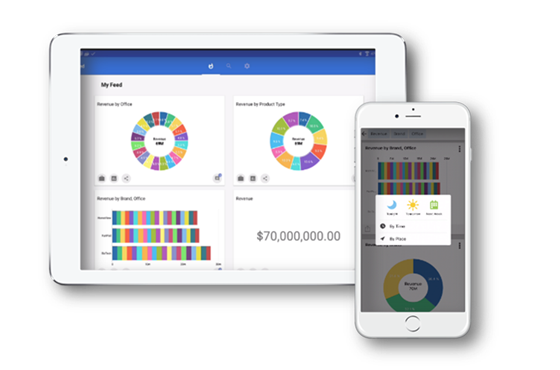Now that it’s released, we can talk about Oracle Analytics Cloud (#OAC—pronounced “Oak”). I’ve heard some confusion about what exactly this is and isn’t, so let me try to clear this up a bit.
Basically, OAC is Oracle Business Intelligence Enterprise Edition (#OBIEE) running in the #OracleCloud. In case you thought that was what Oracle Business Intelligence Cloud Service (#BICS) was, here’s how the two differ:
OAC
- Oracle managed
- Can modify settings
- Can install your own plugins
- You determine when you upgrade
- Can SSH into server
- Full control over networking including VPN
- Flexible licensing
- License by OCPU, unmetered and metered
- Bring own license of Oracle DBaaS or Exadata Cloud
- Requires IaaS for network and storage
- Std $3,000/month/OCPU, EE $6,000/month/OCPU
- Min 1 OCPU: Std $36,000/year + DB + IaaS
- Min 1 OCPU: EE $72,000/year + DB + IaaS
- Includes Essbase
- Cloud Data Modeler or use BI Admin Tool
BICS
- User managed
- Cannot modify settings
- No plugins
- Oracle updates/patches for you
- Customer cannot access server
- Limited network and security options
- Simplified licensing
- License by user
- Requires Schema as a Service
- No IaaS required
- $1000/month + $150/month/user
- Min 10 users, 50GB: $30,000/year
- No Essbase
- Cloud Data Modeler
So why OAC? Well, BICS is great for a departmental solution. But if you are in IT and want finer control over your BI instance, you’re going to want OAC. BICS is great to get started, but eventually you’re going to want to graduate to OAC to gain finer control over your environment. Also, Oracle is adding new capabilities to OAC such as access from the new Day By Day app coming out any day now. Also, available with OAC is scenario modeling with Essbase.
Another big difference between BICS and OAC is how Oracle is treating the required database license and infrastructure costs. With BICS, Oracle simplified the pricing model, and required a Schema as a Service license (limited to 50GB, and 300GB/month data transfer). That’s what the extra $1000 per month was for. But for organizations that already have a Database as a Service license or want more flexibility, with OAC you un-bundle the database license, storage costs, and Infrastructure as a Service costs and pay for what you need. Finally, with OAC we now have the option of metered licensing by the hour for situations where you are not going to be running an instance all the month.
So what’s the difference between Standard Edition OAC and Enterprise Edition OAC? Well, Standard Edition is basically an OCPU-licensing of Data Visualization Cloud Service (#DVCS). Standard Edition is great for departments that access spreadsheet data or raw data via connectors. Each user needs to model the data (light ETL work, joins, etc.) for himself. This can be liberating at first since you’re not relying on some centralized IT department to “map” the data, but after a while users will tire of having to redo the mappings each time they want to share information.
With OAC Enterprise Edition, you add in the capabilities of Answers and Dashboards, and the ability to access a Common Enterprise Information Model (CEIM) that you can edit using the regular Oracle BI Admin Tool, including use of Session and Repository variables. These are high-powered tools that you are going to need in an enterprise deployment of Oracle BI.
If you want to go deeper on this, give us a call or shoot me an email. OAC is now available and ready to use. It’s time to get serious about Oracle BI on the cloud!